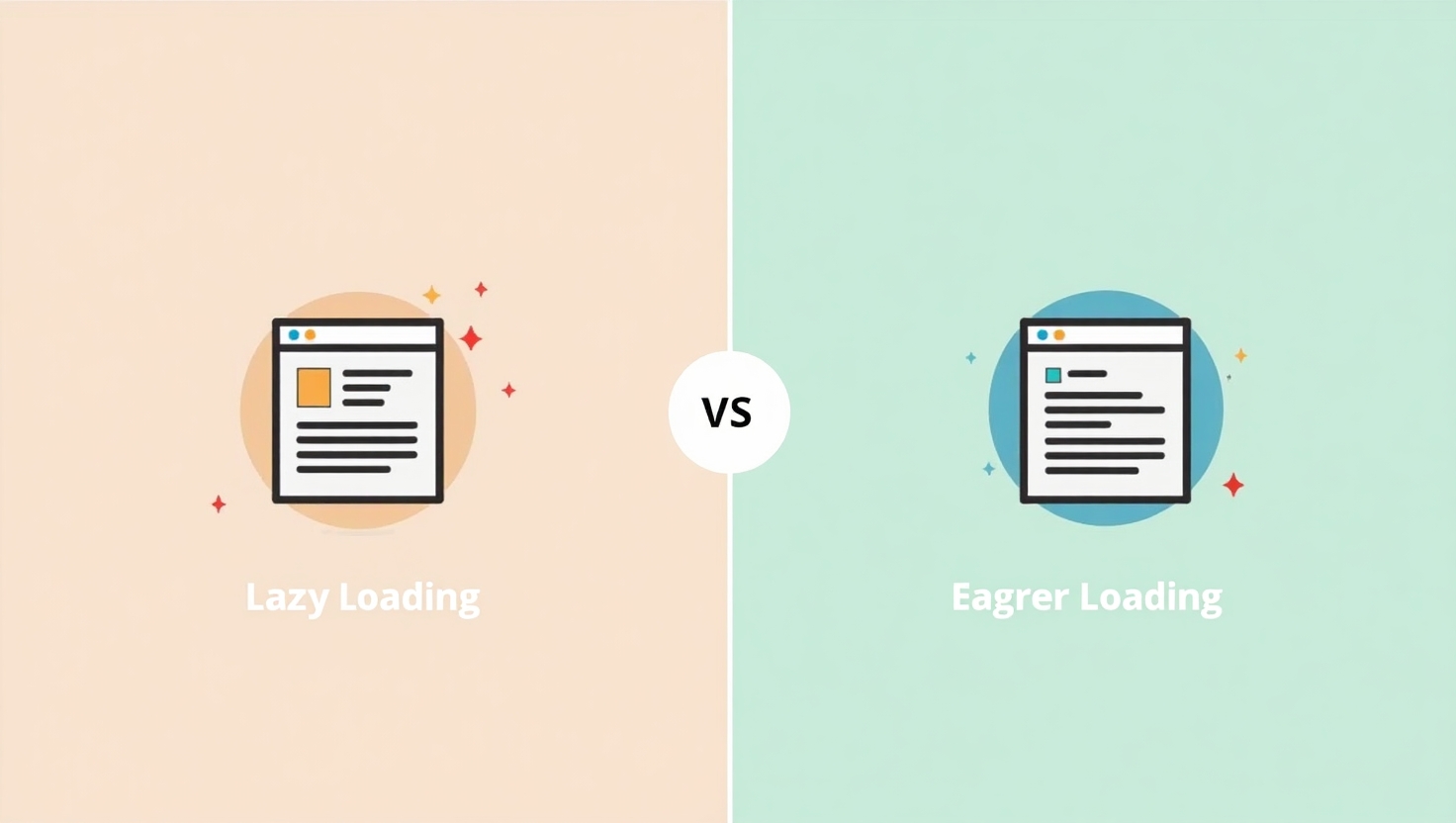Eager Loading
How it Works:
Eager loading is the default behavior of most web browsers. When a browser encounters a resource (like an image, script, or stylesheet) in the HTML, it immediately starts downloading and processing that resource, regardless of whether it's immediately needed for the initial view.
Key Characteristics:
- Loads Everything Upfront: All specified resources are fetched as soon as they are encountered in the HTML.
- Simple Implementation: This is the browser's default, so no special effort is usually required.
- Can Increase Initial Page Load Time: If there are many non-critical resources, it can delay the rendering of the visible content.
Pros:
- Resources are Immediately Available When Needed: Once loaded, the resource is ready for display or execution without delay.
- No "Loading" States for Users: Elements are less likely to appear with a delay.
Cons:
- Slower Initial Page Load for Content Above the Fold: Non-essential resources below the fold can block or delay the loading of critical content.
- Wasted Bandwidth: Resources that the user never sees (e.g., images far down a long page) are still downloaded.
Use Cases:
- Critical resources that are essential for the initial rendering of the page.
- Small websites or web pages with a limited number of resources.
- Resources that are very likely to be needed by the user shortly after the initial view.
Analogy: Imagine going to a party and immediately grabbing every single snack and drink available, even if you're not hungry or thirsty yet.
Lazy Loading
How it Works:
Lazy loading is a strategy where resources are loaded only when they are actually needed or are about to be needed. For example, images below the fold might only start loading when the user scrolls down to them. This can significantly improve the initial page load time by reducing the number of resources that need to be fetched upfront.
Key Characteristics:
- Loads Resources On Demand: Resources are loaded when they are about to enter the viewport or when specifically triggered.
- Improves Initial Page Load Time: By deferring the loading of non-critical resources.
- Saves Bandwidth: Only necessary resources are downloaded, saving data for users and reducing server costs.
- Requires Implementation: Needs to be explicitly implemented using browser features or JavaScript.
Pros:
- Faster Initial Page Load Time: Improves perceived performance and user experience.
- Reduced Bandwidth Consumption: Saves data for users on limited connections.
- Improved Performance, Especially on Long Pages: The browser doesn't waste time loading resources that might not be viewed.
Cons:
- Potential for "Loading" States or Jumps: Elements might appear with a slight delay as they load.
- Requires Implementation Effort: Needs to be implemented using JavaScript or the
loadingattribute in HTML. - Can Impact SEO if Not Implemented Correctly: Ensure crawlers can still access lazily loaded content.
Use Cases:
- Images and videos below the fold.
- Offscreen iframes.
- Content that is revealed only after user interaction (e.g., tabs, accordions).
Implementation:
- HTML
loadingattribute: For images and iframes, you can use theloading="lazy"attribute. - JavaScript: For more complex scenarios or older browsers, JavaScript libraries or custom solutions can be used to detect when an element is near the viewport and then load it.
Analogy: Imagine going to a party and only taking a snack or drink when you actually feel hungry or thirsty.
Other Loading Types and Hints
Beyond eager and lazy loading, there are other techniques and hints you can use to influence how the browser loads resources:
1. Deferred Loading for JavaScript (defer)
The defer attribute on <script> tags tells the browser to download the script without blocking HTML parsing and to execute it only after the HTML has been fully parsed. Scripts with defer are executed in the order they appear in the HTML. This is useful for scripts that are not essential for the initial render.
2. Asynchronous Loading for JavaScript (async)
The async attribute on <script> tags tells the browser to download the script without blocking HTML parsing. Once the download is complete, the script execution will pause the HTML parsing. Scripts with async are not guaranteed to execute in the order they appear. This is suitable for independent scripts like analytics trackers.
3. Preload (<link rel="preload">)
Preloading allows you to tell the browser to fetch a resource as soon as possible, as it's highly likely to be needed for the current page. This can improve performance by making the resource available earlier.
4. Prefetch (<link rel="prefetch">)
Prefetching hints to the browser that a resource might be needed for a future navigation. The browser can then fetch this resource in the background when it's idle.
Conclusion:
Choosing the right loading strategy for your resources is crucial for optimizing your website's performance. Eager loading is the default but can lead to slower initial loads. Lazy loading is a powerful technique for improving initial load times and saving bandwidth by loading resources on demand. Understanding and utilizing other techniques like defer, async, preload, and prefetch can further fine-tune your website's loading behavior and provide a faster, more efficient experience for your users. Stay tuned for more Daily Comparisons!