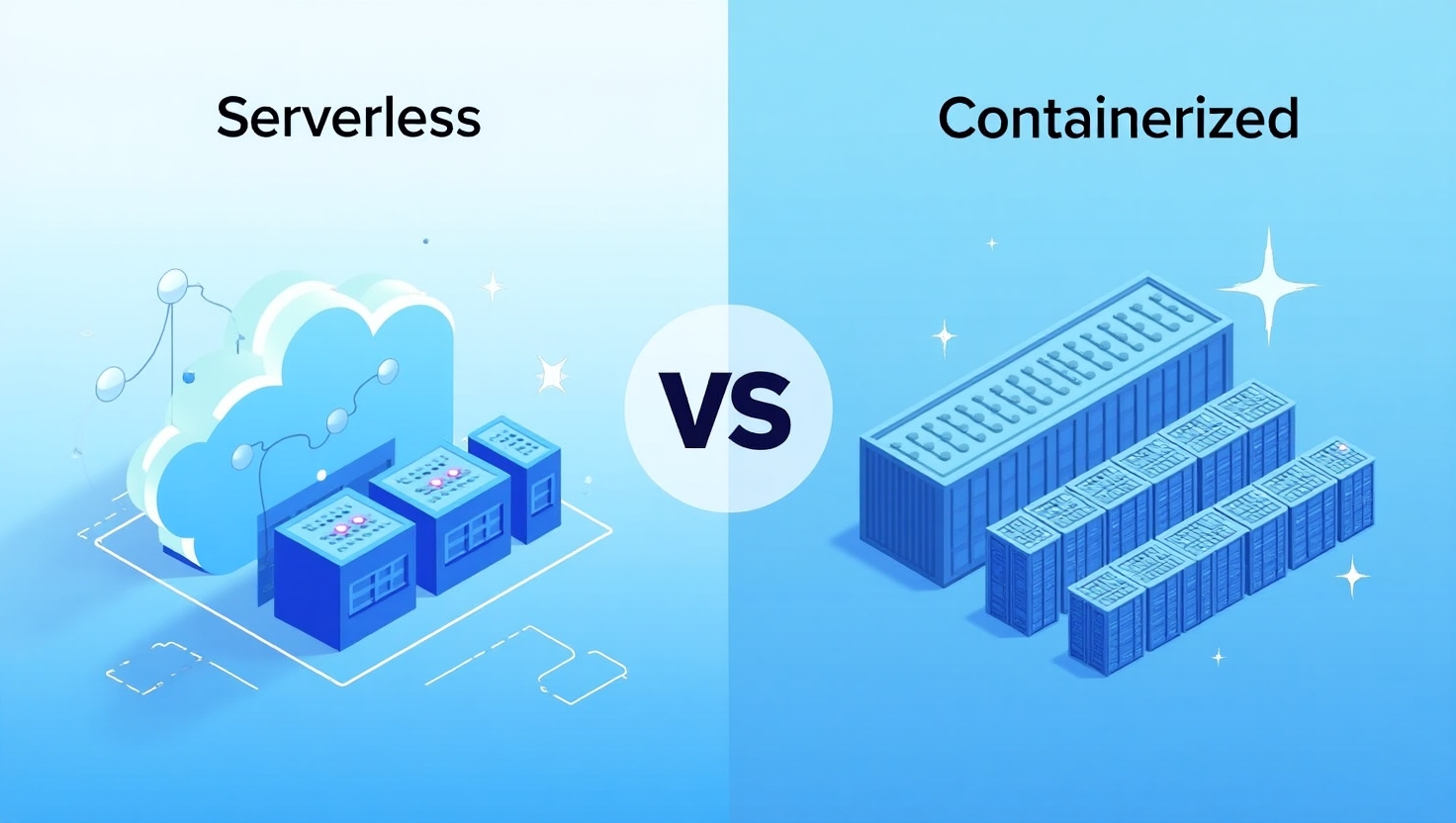1. Serverless Applications
Concept:
Serverless computing doesn't mean there are no servers. Instead, it means that as a developer, you don't have to manage the underlying infrastructure. Cloud providers handle the provisioning, scaling, and maintenance of the servers. You typically write and deploy code in the form of functions (like AWS Lambda, Google Cloud Functions, Azure Functions) or as a service with its own managed infrastructure (like AWS API Gateway or DynamoDB). You are usually billed based on the actual consumption of resources (e.g., execution time, number of requests).
Key Characteristics:
- No Server Management: The cloud provider handles all server infrastructure.
- Automatic Scaling: The platform automatically scales resources up or down based on demand.
- Pay-as-you-go Pricing: You are typically billed only for the compute time consumed.
- Event-Driven: Often triggered by events such as HTTP requests, database changes, or messages.
- Stateless: Functions are typically stateless, requiring external services for persistent storage.
Pros:
- Reduced Operational Overhead: No need to provision, manage, or patch servers.
- Scalability: Handles traffic spikes automatically.
- Cost Efficiency: Pay only for what you use.
- Faster Deployment Cycles: Focus on writing code rather than infrastructure.
Cons:
- Cold Starts: Functions might experience a delay on the first invocation after a period of inactivity.
- Limited Execution Time: Cloud providers often impose limits on the execution duration of functions.
- Stateless Nature: Can make handling complex, stateful applications more challenging.
- Vendor Lock-in: Can be tightly coupled to a specific cloud provider's serverless platform.
- Debugging and Monitoring: Can be more complex than traditional applications.
Analogy: Imagine using a taxi service. You only pay for the ride you take, and you don't have to worry about maintaining the car, insurance, or finding parking. The taxi company handles all of that.
2. Containerized Applications
Concept:
Containerization involves packaging an application and all its dependencies (libraries, runtime, system tools, code) into a lightweight, portable image called a container. This container can then be run consistently across various environments, from a developer's laptop to production servers in the cloud. Technologies like Docker and Kubernetes are central to containerization.
Key Characteristics:
- Portable: Containers can run consistently across different environments.
- Isolated: Each container runs in isolation from other containers and the host system.
- Scalable: Container orchestration tools like Kubernetes allow for easy scaling of container instances.
- Resource Intensive than Serverless Functions: Typically consume more resources than individual serverless function invocations.
- You Manage the Infrastructure (to some extent): While cloud providers offer managed container services, you still have more control and responsibility over the underlying infrastructure compared to serverless.
Pros:
- Environment Consistency: Ensures that the application runs the same way in development, staging, and production.
- Control and Flexibility: You have more control over the runtime environment and dependencies.
- Portability Across Clouds: Containers can often be moved between different cloud providers more easily than serverless functions.
- Suitable for Complex Applications: Can handle stateful applications and long-running processes more naturally.
Cons:
- Increased Operational Overhead Compared to Serverless: You are responsible for managing the container infrastructure (even with managed services).
- Can be More Expensive for Infrequent Use: You might be paying for idle container instances.
- Requires More Configuration: Setting up and managing container orchestration can be complex.
Analogy: Imagine packing all the necessary items for a trip into a suitcase. You can take that suitcase (your application and its dependencies) and easily unpack and use it in any hotel room (environment) you go to.
Head-to-Head Comparison Table:
| Feature | Serverless Applications | Containerized Applications |
|---|---|---|
| Server Management | Handled entirely by the cloud provider | You manage the container infrastructure (to some extent) |
| Scaling | Automatic, based on demand | Requires configuration and orchestration |
| Pricing | Pay-per-execution, consumption-based | Often based on instance uptime and resources |
| State Management | Requires external services | Can handle stateful applications more easily |
| Vendor Lock-in | Higher potential for vendor lock-in | Generally lower vendor lock-in |
| Cold Starts | Potential for cold starts | No cold start issues for running containers |
| Execution Limits | Typically have execution time limits | Longer running processes are natural |
| Control & Flexibility | Less control over the underlying infrastructure | More control over the environment |
| Use Cases | Event-driven applications, APIs, background tasks | Web applications, microservices, complex applications |
Conclusion:
Both Serverless and Containerized applications offer compelling advantages for deploying modern applications in the cloud. The choice between them depends on factors such as the complexity of your application, the level of operational overhead you're willing to manage, your scaling requirements, and cost considerations. Serverless offers simplicity and cost-efficiency for many event-driven workloads, while containerization provides more control and portability for a wider range of applications. Often, a hybrid approach utilizing both strategies can be the most effective solution. Stay tuned for the next Daily Comparison!